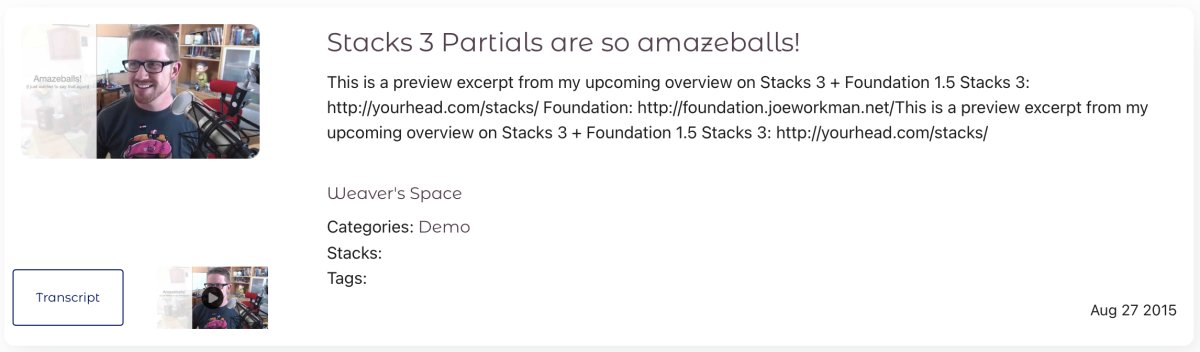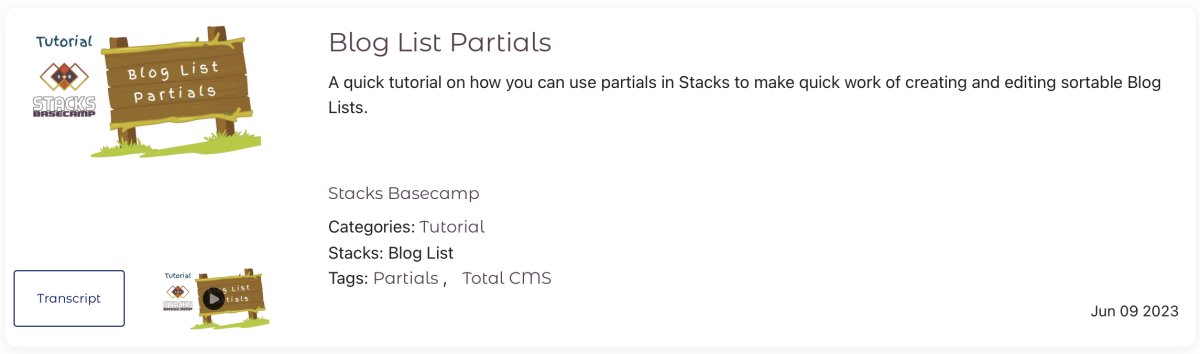In this tutorial, we will explore how to leverage the power of partials in Stacks to streamline the creation and editing process of sortable blog lists. By employing this technique, you can work smarter, not harder, and achieve dynamic sorting features with ease. Let's dive in!
Using Partials for Blog List Creation:
To begin, let's understand the concept of partials in Stacks. Partial is a versatile feature that allows you to create reusable content sections. By utilizing partials, you can maintain consistency throughout your website and easily make changes to specific sections without affecting the entire layout.
The blog list content is placed within a partial, which provides flexibility for sorting options. This allows for different sorting variations, such as sorting by date (high to low), reverse alphabetical order, and more.
Enhancing Blog List Layout with Partials:
A common challenge that arises when modifying the layout of the blog list. Suppose you wish to move the date below the blog post title instead of its current position. Traditionally, you would need to adjust the layout for each sorting variation individually, resulting in repetitive and time-consuming modifications.
However, with partials, you can avoid this hassle. By structuring the blog list in a way that only requires changing the sorting option, you can easily achieve the desired layout by modifying the blog list to have the date underneath the title for all sorting variations simultaneously.
Considerations and Tips:
While working with partials, it's essential to keep a few things in mind. Firstly, when making changes to a partial, you need to exit the partial view to see the modifications in the main layout. Additionally, if you wish to add specific content from the blog list, you will need to create child stacks and incorporate them accordingly.
I suggest a practical approach for utilizing partials effectively. Before "partializing" a section, it's recommended to build out the blog list layout first, ensuring it meets your requirements. Once you're satisfied with the layout, you can then convert it into a partial by copying the content and pasting it into the partial section. This way, you can work more efficiently and reduce the need for repetitive adjustments.
In conclusion, using partials in Stacks can significantly enhance your productivity when creating and editing sortable blog lists. By leveraging this powerful feature, you can achieve dynamic sorting options while maintaining a consistent layout. The flexibility and reusability offered by partials empower you to work smarter and efficiently manage your website's content.
I hope this tutorial has provided you with valuable insights and inspired you to explore other creative applications for partials. Embrace the power of Stacks and make your web development process a breeze!
Happy stacking!